When using Windows Remote Desktop Connection, some users may have encountered an issue where Vic-3D 9 or Vic-3D 10 has a program failure when importing or viewing images in a project file. The problem is that Vic-3D requires OpenGL 3.3 and the normal Remote Desktop graphics adapter supplies 1.1. This article will cover the steps that need to be taken in order for your computer to use the on-board graphics card when remoted in.
- Click Start... Run... Type "gpedit.msc" (no quotes) and hit Enter.
- Navigate to Computer Configuration... Administrative Templates... Windows Components... Remote Desktop Services... Remote Desktop Session Host... Remote Session Environment.
- "Use hardware graphics adapters for all Remote Desktop Services Session"... double click and set to Enabled.
- "Use WDDM graphics display driver for Remote Desktop Connections"... double click and set to Disabled.
- Restart the PC for all changes to take effect.
This will tell remote desktop to still use your graphics card when remoted in. If you have any questions or concerns please don't hesitate to contact us using the "Start a conversation" link above.
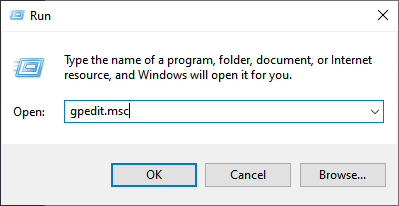
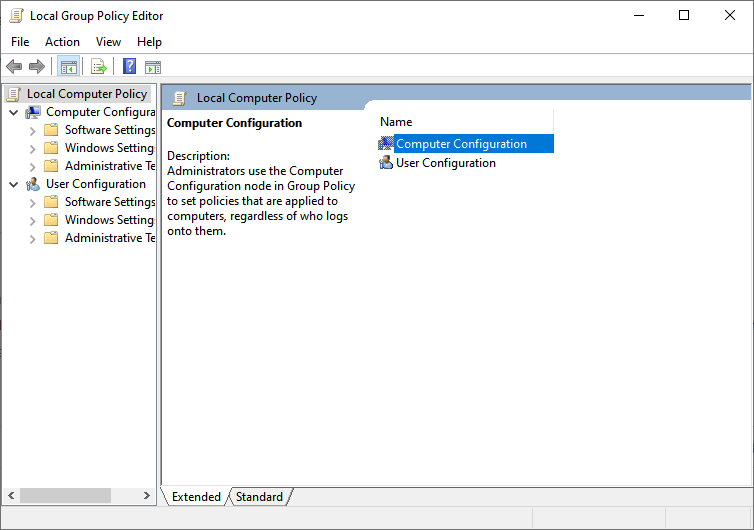
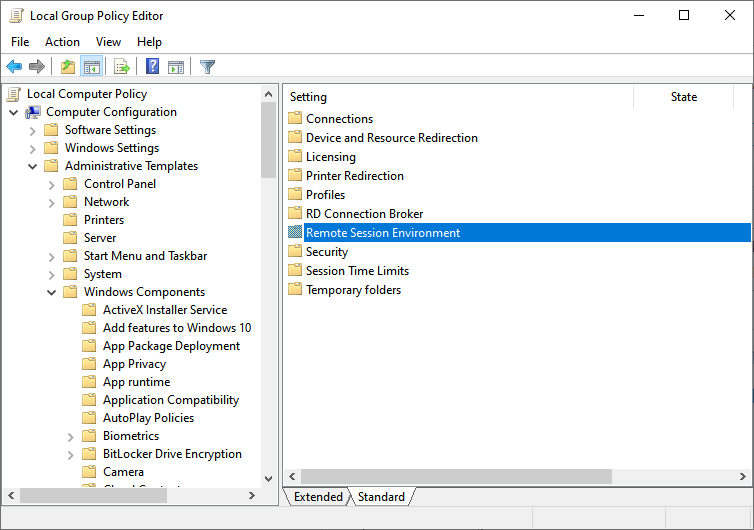
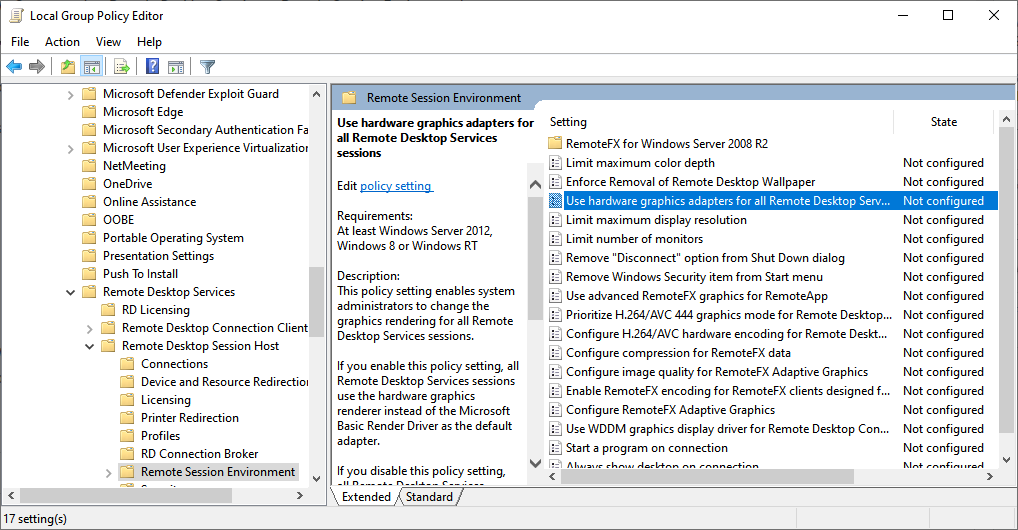
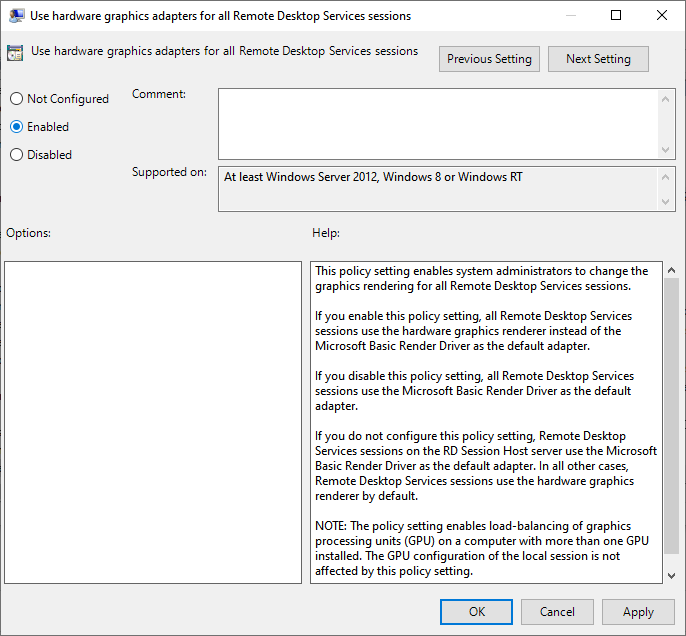
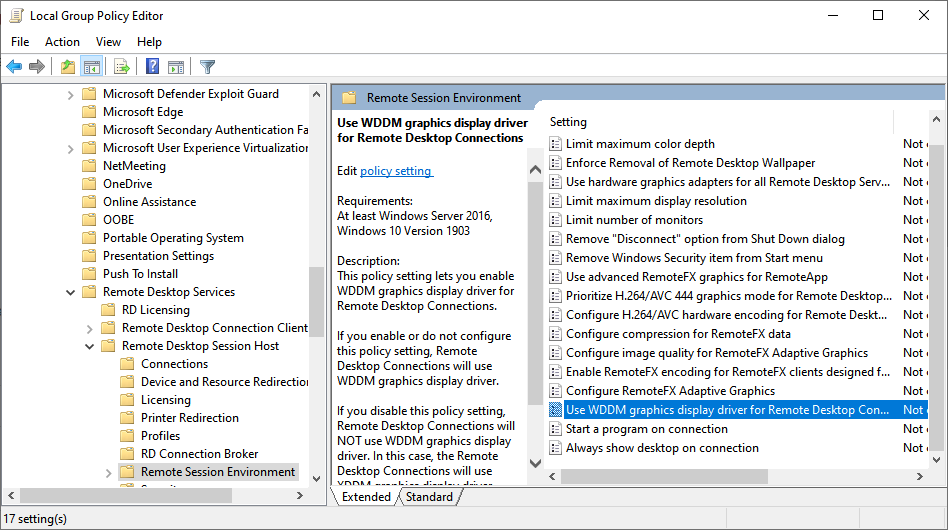
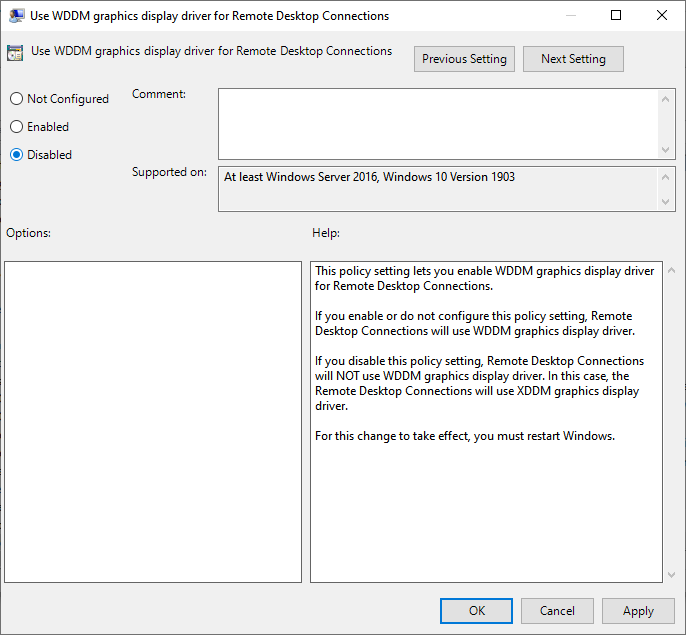
Nick Lovaas
Comments