Often times, the best way to troubleshoot any software or hardware interface problem is by temporarily giving us access to the PC using Teamviewer.
The quickest way to use Teamviewer is to use their QuickSupport package, which can be run directly without installation. Our QuickSupport download link is below:
https://get.teamviewer.com/68qg9fe
After running the downloaded file, you will be given an ID and a password. (Note that the password will change each time the software is run, or the PC restarted.)
Email the ID and password to us, and we can log in, duplicate any problem you might be having, make a fix, and then clean up any intermediate files and log out.
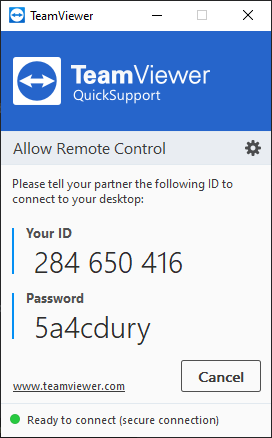
Micah Simonsen
Comments