Sometimes, it is useful to bring up CSI branded Basler cameras in the Pylon Viewer for troubleshooting or changing special settings. As installed, the Pylon Viewer will not connect to the CSI branded cameras because a license file is required.
To view our cameras in the Pylon Viewer, the attached file should be copied into the Pylon runtime location, typically something like the following (depending on Pylon version):
C:\Program Files\Basler\pylon 6\Runtime\x64
The needed license file is attached. Because of the location in Program Files, you will normally have to click through a warning:
Click Continue and authorize to complete the operation. Once the file is present, if you run Pylon Viewer again, the camera(s) should appear.
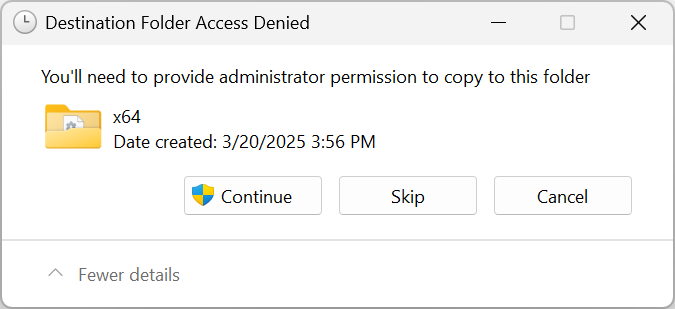
Micah Simonsen
Comments